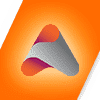Install a Solana Wallet
Download a Solana-compatible wallet like Phantom (for iOS, Android, and browser) create new wallet. Secure your seed phrase and never share it!
Fund Your Wallet with SOL
Purchase a small amount of SOL (Solana) from an exchange like Binance, Coinbase, Bybit or Pintu and transfer it to your Phantom wallet. This SOL will be used to purchase AMDX
Visit Phantom
Click here
to open the Phantom App → directly.
If the link doesn't work, open your Phantom wallet manually,
then:
- Tap the search icon 🔍 (Magnifier glass) to open the search bar.
-
Copy and paste this token address into the input
field:
H1U3Hd...MAcrXWvpumpClick to copy AMDX wallet address - Tap the result for AMDX and click Buy.
Confirm the Purchase
Enter the amount of SOL you'd like to spend and confirm the transaction in your wallet. Congrats, you're now a proud AMDX holder!
Join the Vibe
Follow us on Twitter/X, join the Telegram/Discord chats, and start spreading the AMDX vibes. Stay updated and vibe with the memelords, your memes fuel the mission 🚀